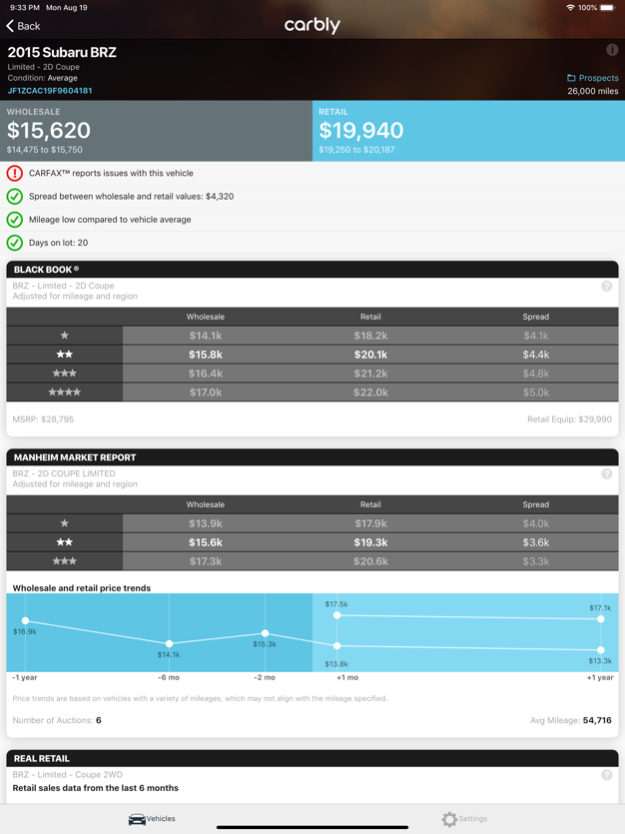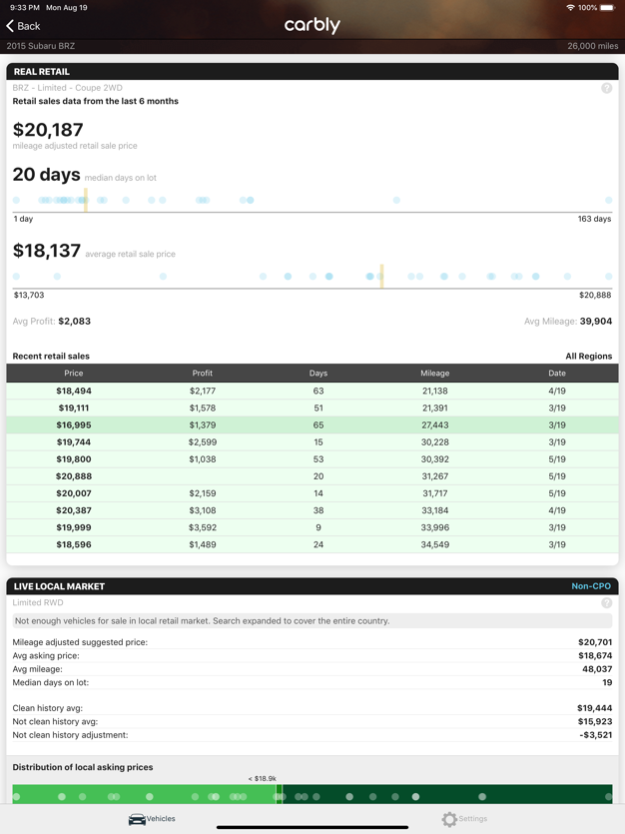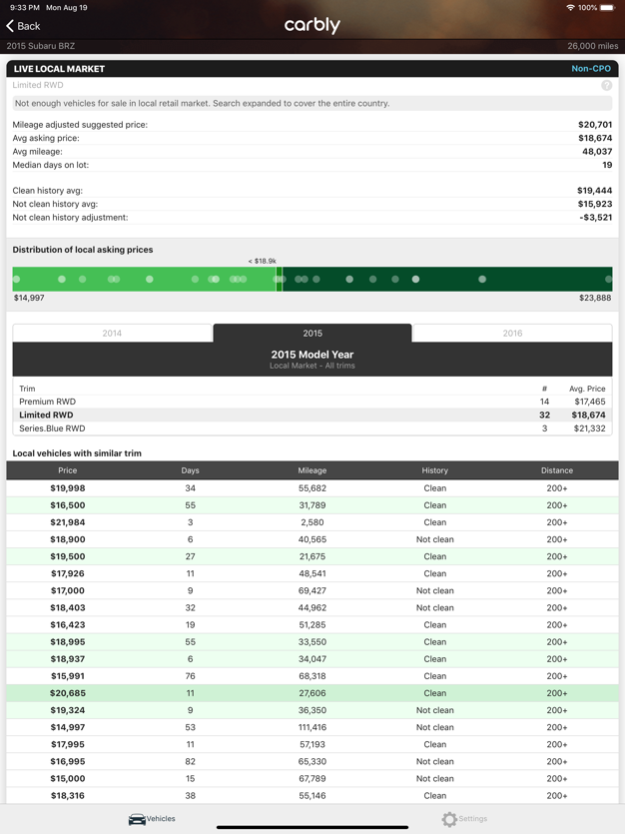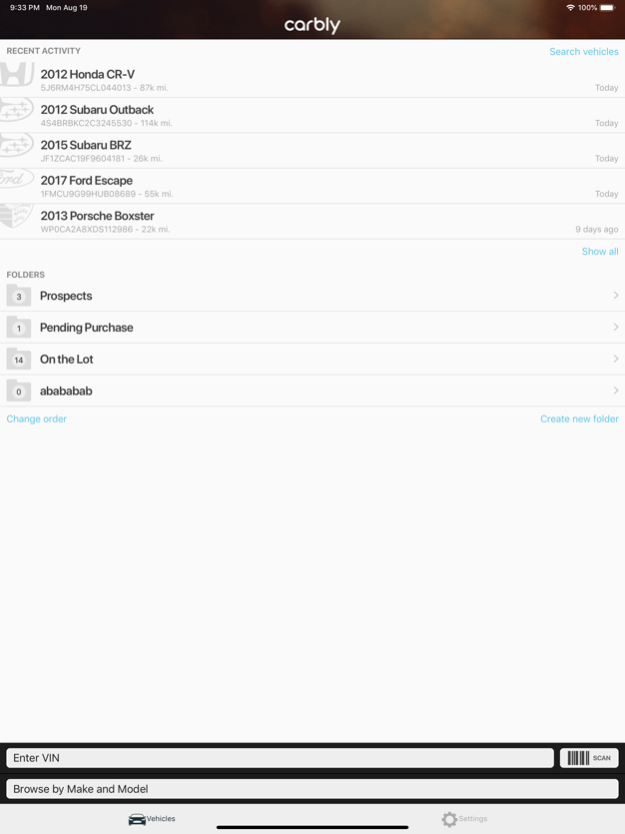Carbly VIN Scanner 6.2.1
Continue to app
Free Version
Publisher Description
Carbly is a world-class vehicle sourcing and appraisal tool. We have partnered with Black Book®, Manheim Market Report, Kelley Blue Book®, Pipeline Market Report, Galves® Market Data, CARFAX™, AutoCheck and J.D. Power Values (formerly NADA Official Used Car Guide®) to bring you fast and accurate vehicle appraisals. And with upcoming inventory from over 300 dealer auctions across the country, Carbly has all the data that you need to avoid costly errors while maximizing profit on every transaction.
** Carbly is for automotive professionals only and a state-issued dealer license is required to use the app. **
Never manually enter a VIN again! Carbly's scanner reads VIN text numbers or barcodes quickly and accurately.
Just scan a VIN and Carbly shows you full wholesale and retail market data for the car or truck as well as local competitor inventory pricing.
Browse upcoming dealer auctions to find the right vehicles for your lot, at the right price. Carbly has auction runlists from Manheim, ADESA, EDGE Pipeline, OVE, and SmartAuction. See accurate market pricing data on every auction listing. And, using our industry leading search, refine your target vehicle list by using more than 15 filters - including profit potential, wholesale value, retail value, year, make, model, trim, mileage, condition, vehicle type drivetrain, transmission, buy it now, and more
Carbly for Teams allows everyone on the same account to share vehicles, collaborate with notes and photos, and stay in the loop on dealership activity.
* Vehicle summaries flag important attributes such as poor profit spreads, high mileage outliers, condition warnings and much more
* Market Days Supply (or time on lot) shows you how long a vehicle will likely take to sell
* Successfully navigate market fluctuations with historical transaction data and future price forecasts
* Real Retail shows actual transaction comps so you know what customers are really paying and the profits dealers are making
* Live Local Market shows you similar nearby vehicles for sale, average prices and days on lot, as well as detailed individual comps
* Free CARFAX™ or AutoCheck vehicle history report integration (requires a CARFAX™ or AutoCheck account)
* View prices across multiple vehicle conditions and regions
* Arrange guide books and reports in the order that works best for your needs, organize and search cars, add unlimited custom folders
* Upload unlimited vehicle photos and add notes so you don't forget important details
Carbly is for automotive professionals only and a state-issued dealer license is required to use the app.
Feb 29, 2024
Version 6.2.1
Carbly is newly integrated with VinTel® - an OBD-II solution for real-time critical vehicle health, diagnostic, emissions, reset information, and repair cost guidance.
About Carbly VIN Scanner
Carbly VIN Scanner is a free app for iOS published in the Office Suites & Tools list of apps, part of Business.
The company that develops Carbly VIN Scanner is Ambient Automotive, Inc. The latest version released by its developer is 6.2.1.
To install Carbly VIN Scanner on your iOS device, just click the green Continue To App button above to start the installation process. The app is listed on our website since 2024-02-29 and was downloaded 2 times. We have already checked if the download link is safe, however for your own protection we recommend that you scan the downloaded app with your antivirus. Your antivirus may detect the Carbly VIN Scanner as malware if the download link is broken.
How to install Carbly VIN Scanner on your iOS device:
- Click on the Continue To App button on our website. This will redirect you to the App Store.
- Once the Carbly VIN Scanner is shown in the iTunes listing of your iOS device, you can start its download and installation. Tap on the GET button to the right of the app to start downloading it.
- If you are not logged-in the iOS appstore app, you'll be prompted for your your Apple ID and/or password.
- After Carbly VIN Scanner is downloaded, you'll see an INSTALL button to the right. Tap on it to start the actual installation of the iOS app.
- Once installation is finished you can tap on the OPEN button to start it. Its icon will also be added to your device home screen.